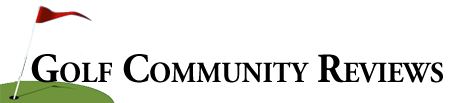I'm sure you've encountered people who have mapped out all the places they've visited, or wish to visit. In the golf world, I like to keep track of where I've played. Thanks to today's technology, it's not only rather easy, but it also gives you the ability to save as much information from your round as you'd like.
I've used Google, although I'm sure there are other programs that would accomplish the same goal. Here's how Google Maps works. Go to www.google.com and then click on "Maps." Under the Maps page, you have options for "Get Directions" and "My Maps." Click on "My Maps"
Next, click on "Create new map." This will give you the ability to add a "Title" and provide a description for your map that you can edit in the future.
Now you'll be looking at a blank map of the United States, but you have the ability to insert "place marks" wherever you'd like (click on the pushpin icon in the row just above the map). With these place marks, you can add information, dates, photos, scorecards and other information. Best of all, with the great satellite views that are available today, you can even put specific place marks on particular holes.
Once you've saved your place marks and information, you can go back at any time and update, edit or share with others.
My wife Kim and I have a goal of playing golf together in all 50 states. We have 25 down thus far, and it's fun to be able to look at the map and see just how much of the country we have left to go. If you would like to check out our map, click here.
Tom and Kim Hoyt live in Hanover, N.H. where the golf season is short, no deterrent at all to the peripatetic couple. Tom and Kim recently played the golf courses at Reynolds Plantation, in Georgia, and at the best golf communities in the Aiken area and contributed their golf reviews here. Click here .